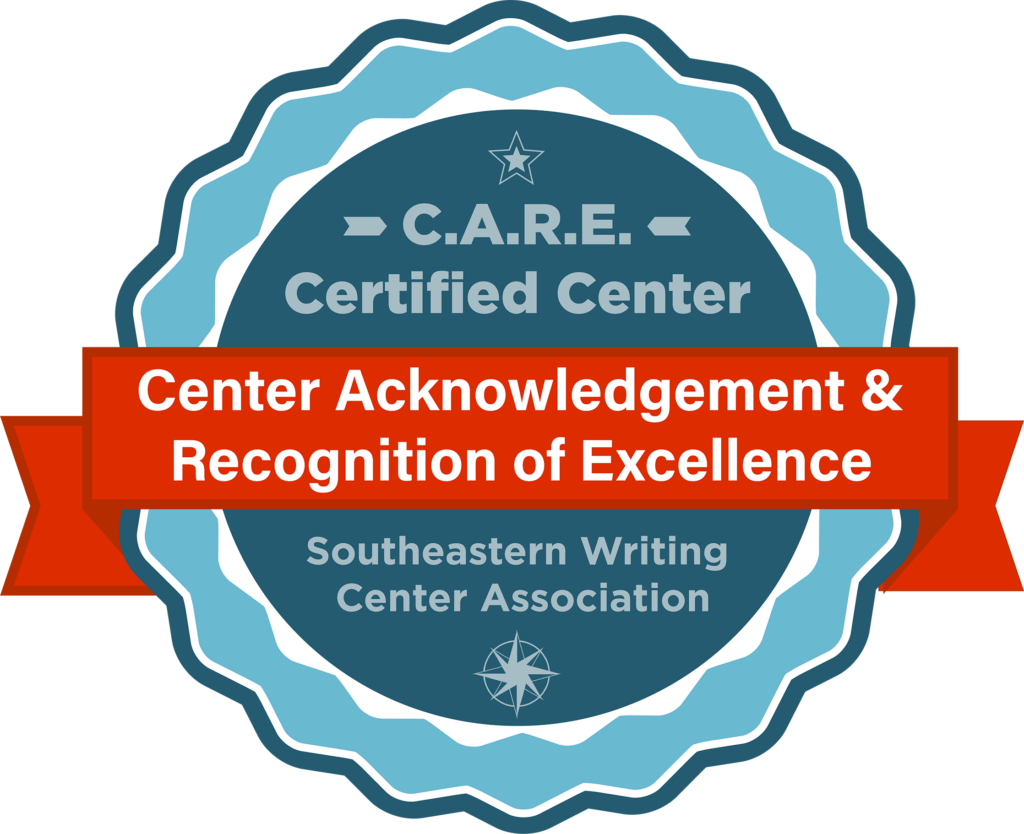When working with the Writing Consultants, you will typically receive feedback in the form of comments and inline edits in your document file. Always make sure to incorporate all suggested corrections and address any questions or issues raised by the consultant before submitting a new draft. If you are unsure how to fix something or have questions based on the feedback you receive, don’t hesitate to ask! We are happy to clarify, provide additional information, or otherwise help ensure you are able to improve your writing.
In order to see all the written feedback from consultants including suggested edits and margin comments, you must open the document and download it in WORD. This is easiest on a computer and may not work if you are viewing it on a phone or tablet. Be sure to turn on the “show comments” and “all markup” functions in WORD so that you can see all the feedback that has been given. You can find this option under the “Review” tab located at the top of your word document. (The categories listed across the top of the WORD document are: File, Home, Insert, Draw, Design, Layout, References, Mailings, REVIEW, View Help Acrobat, Search – right across the page). The changes made will show up as suggestions (that you can accept or ignore by choosing “accept” or “reject” – also found in the Review tab) in a different color font when you open the document. Should you agree with these changes you can select them with your cursor and hit “accept changes.” If you don’t agree you can hit “reject” changes and the text will remain as you had it originally. You can also watch this short video if you need a tutorial in how to see comments and edits in WORD.
How to see edits and margin comments in WORD:
The writing consultants will not fix all of your grammar errors or revise the paper for you; we are here to help you improve your writing by making suggestions about large-scale issues (like organization) and small-scale issues (like specific grammar fixes). You will need to take the consultant’s advice and make any necessary changes. Some of these may be relatively straightforward to address, while others may take more time and thought.
Once you have received our feedback, revise the assignment based on our suggestions and continue working until you are ready to receive more feedback or the assignment is ready to be turned in. To get additional feedback, just sign up for another appointment!
Remember, writing is a process, and it takes time!
More information about how to revise a paper can be found in our Proofreading and Revising guide, as well as Drafts: Respond, Redraft, Revise.