
- Home
- About the Writing Fellows
- How to Make an Appointment
- Revising Based on the Fellows’ Feedback
- Common Writing Questions
- Writing Guides
- About the Library
- Webinars on Finding, Using and Citing Sources
- How to use the WCOnline scheduler
- Bring and Cite Workshops

How to read a SafeAssign report
A SafeAssign report can be kind of confusing.
Here are some tips for reading one:
How do I access and/or print my SafeAssign report?
If you’ve correctly submitted your work to a SafeAssign-enabled assignment, then after a short gap (which may be as little as a few minutes or even an hour or more at peak times), you should be able to access the report following the instructions on this link from the University of Maryland Baltimore County: As a student, how do I view a SafeAssign report?
Once you’ve viewed the report, to print it (or print to PDF) for your own reference or to show your Writing Fellow, click the print symbol at top right:

(The printed version won’t look as good or colorful as the web version.)
What does the percentage matching mean?
The percentage shows how much your writing matches other writing (sources online and in print, as well as the other students’ papers which have been submitted to SafeAssign).
Here’s a screenshot of a SafeAssign report. This screenshot shows the matching percentage of the entire text:
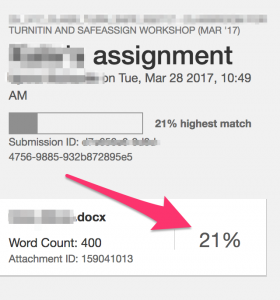
This shows that in the entire paper, 21% of the text matches with source materials. (It turns out that in this case, this is entirely based on the references list, because SafeAssign didn’t flag any of the actual sources, used correctly or not.)
You need to look at each instance where there is matching in order to see whether the source was used appropriately.
Here’s what it looks like when something is flagged:
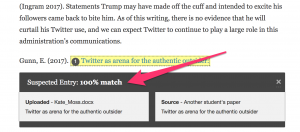
That item (highlighted in yellow) matches 100%, and it should because it’s an article title in the references list. Another student used the same article. This is not a problem.
However, 100% matching for a particular passage of text would mean that you matched a source 100%. (If you did things correctly, it’s a quote. If someone used the source inappropriately and got 100% matching, it is probably copied and pasted, which is a problem.)
Similarly, 65% matching for a passage refers to a passage where 65% of the text is the same as the source. Less than 100% may mean you paraphrased, but not well (this is sometimes referred to as “mosaic plagiarism”).
Is 0% matching or as close to 0% as possible is a “good” number?
Not necessarily.
Did you use any quotations?
If not, judicious quoting is good. You don’t want to go overboard, but never using a quotation is not necessarily a good thing.
Does 0% matching or close to 0% mean I did not plagiarize?
Not necessarily.
Sometimes SafeAssign does not flag your sources (that happened with the sample above).
Faculty often discover problems with copied and pasted in material and mosaic plagiarism in student papers that SafeAssign does not flag. It may be because that source is not included in the databases SafeAssign is working with.
Is 10-40% matching bad and does that matched material = plagiarism?
Not necessarily.
Remember, the SafeAssign reports flag material which matches someone else’s paper.
That might be:
- What the CBB Plagiarism Resource (described below) calls “mosiac plagiarism” (phrases and sentences from the source interspersed with your own words)
- Copied and pasted material
- Properly or improperly listed references
- Exact quotations
Some of those are plagiarism.
Some aren’t.
Your job is to investigate each instance, bit by bit, and figure out what type of material is being flagged, and whether you did anything wrong. That’s harder than looking at the percentage in the report, but it’s worth taking the time to do it.
Keep in mind also that SafeAssign will not match everything which is plagiarism. Many students are surprised when instructors easily find material which is copied and pasted or improperly paraphrased by searching in Google. It isn’t hard. SafeAssign is an imperfect tool, but your instructors are good at noticing things which sound like they were not written by a particular student.
Keep in mind also that as the percentage matching gets higher, there’s more likelihood you’re doing something that’s either incorrect or not ideal. For example, you may have a score of 50% because half of your paper is quotations. In such a case, you need to think about how much you’re quoting, even if you show these are quotes, and attribute the quotes properly.
If SafeAssign says something in my paper matches “another student’s paper” can I assume that’s not my problem because I did not copy another student?
Not necessarily. SafeAssign matches other students’ work before it matches sources, if any other student has used that source. So matching “another student’s paper” is usually a match to source material.
If you see something matched “another student’s paper,” ask yourself:
- Did I quote properly?
- If not, did I paraphrase thoroughly? (Note, though, that thorough paraphrasing usually won’t be flagged.)
- Did I also attribute the source and cite it?
- Did I say every time I used the source?
If the answers are all yes, then it is probably fine.
Still having trouble?
If you’re still confused or having trouble with using sources, recognizing mosaic plagiarism, etc., reach out to the SPS Writing Fellows, who can work with you on your use of and attribution of sources. They may save you time compared with figuring all of this out yourself.
Using sources appropriately and citing them appropriately is not easy but is one of the most important skills you need to learn to succeed in college. Plagiarism, even if it’s unintentional, can lead to zero on an assignment, failing a class, and having a report made to the college, or worse consequences. Do everything you can to avoid that by learning how to use sources appropriately now. Learning to look at a SafeAssign report can help you improve how you’re using sources.
You can find more information from Blackboard on SafeAssign here: Assignments and SafeAssign.
Where can I learn more about plagiarism and how to avoid it?
You can learn more about types of plagiarism and how to avoid them in the CBB Plagiarism Resource from Colby, Bates, and Bowdoin Colleges. The Self-Test from that site is used in Digital Literacy (COM 110) classes at SPS and is highly recommended once you feel you have a grasp of plagiarism.
Kate Moss
Instructor, General Education,
Writing Fellows’ (WAC) Coordinator







